Yesterday, I decided to give one of her tutorials a try! I opened up Photoshop Elements 7.0 and followed Lisa's instructions on editing photos by adjusting lighting levels. (Bear in mind, I'm very new to Photoshop. It intimidates me a bit, so I've only used it a few times before.) Lisa's tutorial on getting rid of the grey gloom included easy-to-follow directions, along with screen shots from Photoshop CS3 and before-and-after photographs. Click HERE for the easy-to-follow tutorial!
As you'll see below, the results were STUNNING!
Here's the BEFORE picture:

And the AFTER picture:
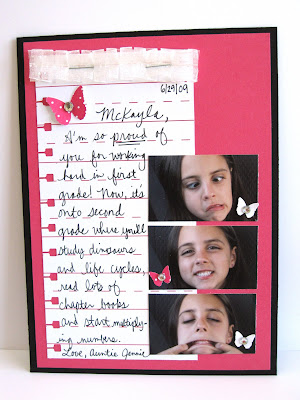
Again, here's the BEFORE picture:

And the AFTER picture:

I love how the colors *pop* and the whites look super crisp and pearly!
BTW, the first photo is of a flat card I made for McKayla. The card was inspired by this LAYOUT.
The text of the card reads:
McKayla,
I'm so proud of you for working hard in first grade!
Now, it's onto second grade where you'll study dinosaurs and life cycles,
read lots of chapter books, and start multiplying numbers.
Love, Auntie Jennie
I wrote the note in purty cursive (because I rarely write in cursive anymore and wanted to practice it), but then realized that McKayla probably can't read cursive YET. Duh?!
Speaking of reading, McKayla loves to read chapter books, so I sent her Junie B. Jones and a Little Monkey Business. Hope she enjoys reading it with her Mom!





No comments:
Post a Comment